Creare video con foto e musica gratis

This functionality is particularly appreciated for celebrating birthdays, anniversaries, or important events, sharing the emotions experienced with friends and relatives even from a distance. Similarly, a slide show can be used to showcase recently completed trips, displaying breathtaking landscapes or activities undertaken, or as a promotional tool for companies and commercial activities, highlighting products, services offered, or significant moments.
With just a few simple clicks, it will be possible to create an engaging and emotional video product, in which unique and unrepeatable moments can be relived through images.
Flexclip is an online tool that is simple and intuitive, allowing you to create slide shows extremely quickly and without any difficulty. This software has a vast collection of ready-to-use templates, fascinating preset models to choose from based on the occasion and the desired style. Once the preferred template is selected, simply import your own photos by dragging them into the dedicated area.
At this point, it will be possible to adjust the duration of each image's display by editing the timeline. Additionally, you can add a suitable soundtrack by choosing from a wide collection of royalty-free tracks.
Once this initial phase is completed, you will have the opportunity to further refine the product by adding text, modifying transitions, and making any necessary adjustments. All of this can be done with just a few clicks, thanks to an intuitive and simple interface even for those unfamiliar with video editing programs.
The following tutorial will explain step by step how to create a video starting from photos, first proceeding with an almost automatic version and then customizing every aspect to achieve the desired result.
Index
- Creating videos with photos and free music - Video tutorial
- FlexClip customizations
- Flexclip pricing
- How to make a slide show video engaging
- Creating videos with photos and free music - Link
- Spotify Podcast
- Search for more information with our AI, try asking it questions
- Faq
- Chiedi a MrPaloma
Creating videos with photos and free music - Video tutorial

Creating a video from a series of photos, enriching it with music, text, and effects, can be advantageous for multiple purposes: it could be the story of a trip, a festive occasion like a birthday or a ceremony, or have commercial purposes, including various products and composing a video starting from the initial images.
To produce these slideshows, i.e., videos generated from sequences of photographs, there are numerous solutions accessible through any video editing software. However, the process is not always straightforward and often requires basic video editing skills to achieve a satisfactory result. With an application called Flexclip, however, everything becomes surprisingly simple: in just a few clicks, it is possible to create a complete video with photos, music, transitions, effects, and everything necessary.
Flexclip, which offers a free usage mode (although with the presence of the logo or a watermark during export), offers a wide range of features, including the creation of slideshows, which is just one of the many possibilities offered by this tool.
Flexclip is entirely web-based, eliminating the need to download software to your computer and making it accessible even from smartphones. Thanks to its Artificial Intelligence features, Flexclip proves to be particularly versatile and useful in many aspects, and its ease of use is certainly one of its strengths.
Another appreciated feature of this tool is the numerous templates available, allowing you to start a project with ready-made graphics and images well positioned on the musical basis.
FlexClip customizations
Flexclip provides a high degree of customization to make your slideshows unique. It is possible to modify the format of imported images, cropping them and adjusting their dimensions for a perfect fit with the chosen templates. Thanks to the advanced built-in editing tools, you can apply color filters, special effects, and level adjustments to optimize the visual appearance of each photo.The management of transitions is also particularly well-crafted, with dozens of styles to choose from to adjust the smooth transition from one image to another. Descriptive texts are also highly customizable, allowing you to set various font styles, sizes, colors, and dynamic appearance/disappearance movements. An additional level of detail is achieved by adding graphic elements such as hearts, circles, and other shapes to strategically overlay on the photos.
After customizing every aspect of your slideshow, it's time to check for coherence and overall harmony. At this point, it's essential to ensure that the images flow perfectly in time with the selected soundtrack, adjusting the duration of individual clips to synchronize them with the melody. Special attention should also be paid to checking the correct placement of any additional texts and graphics, ensuring that they do not visually interfere with the viewing of the photos.
Once these checks are completed and any final touches are made, all that's left is to export the project in the desired format, selecting an optimal resolution and quality based on the intended use of the video. Flexclip thus allows you to obtain slideshows with a professional appearance, ready to be shared and given as an enduring memory of unforgettable emotions.
You might also be interested in the article How to create videos with artificial intelligence
Flexclip pricing
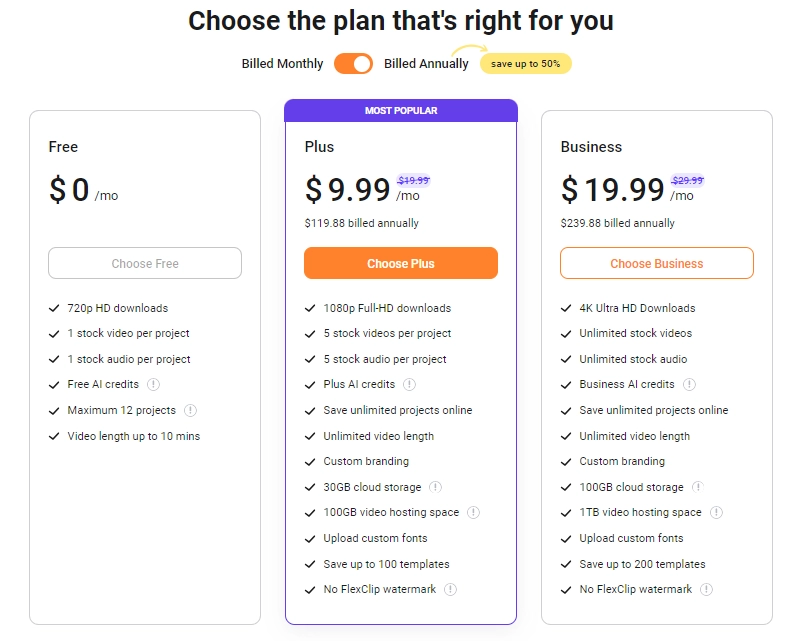
Flexclip offers a free plan that allows you to enjoy all the basic functionalities to create slideshows and videos. This option has no limits on the number of projects that can be created or on rendering time for exporting files. However, the videos will have the app's logo overlaid.
To access additional features and remove the watermark, you can opt for one of the Premium plans. The Flexclip Plus plan costs $9.99 per month and includes unlimited video and image editing, export in up to 1080p quality, priority support, and 50GB of cloud storage.
The Professional plan costs $16.99 per month and adds the ability to create unlimited projects, edit videos without time limits, and export files in 4K quality. It also offers 100GB of online storage and is the ideal solution for advanced users and professionals.
How to make a slide show video engaging
A well-made slide show should be able to engage and emotionally captivate the viewer. Here are some tips to make it appealing and appreciated.Create a storyline and logical order in the sequence of photos. You can group them by themes or time periods. The soundtrack should visually support the narrative.
Transitions play a fundamental role: they must be smooth but also provide the right emotional impact. Alternating different styles keeps attention high.
Don't overdo it with text, it's better to use it to highlight important moments. You can play with different fonts, colors, and placements.
Choose high-quality photos, well-lit and with meaningful compositions. Crop the shots to eliminate distracting elements.
Add some graphic effects only when necessary to avoid weighing down the video.
The ideal duration is 3-5 minutes: beyond that, it risks becoming boring.
Share the link rather than the heavy file to facilitate online viewing by guests.
Creating videos with photos and free music - Sources
How to create VIDEO with PHOTO and MUSIC (slideshow), free and very easyFlexclip official website
You might also be interested in these articles
FAQ
Flexclip è uno strumento online per la creazione di slideshow e video, che offre un'esperienza intuitiva e veloce senza richiedere competenze avanzate di editing video. Grazie alla sua vasta gamma di template, è possibile creare video coinvolgenti con pochi clic..
Flexclip offre la possibilità di importare foto personali e aggiungere una colonna sonora da una vasta raccolta di brani royalty-free. È anche possibile personalizzare le immagini, aggiungere testi, applicare transizioni e effetti speciali per creare video unici..
Con Flexclip, è possibile regolare il formato e le dimensioni delle immagini, applicare filtri colore, effetti speciali e modifiche ai livelli. Inoltre, è possibile scegliere tra una varietà di stili di transizione e personalizzare i testi con diversi stili di carattere, dimensioni e colori..
Flexclip offre un piano gratuito con funzionalità di base, mentre i piani premium (Plus e Professional) offrono funzionalità aggiuntive come la rimozione del watermark, l'esportazione in alta qualità e lo spazio di archiviazione cloud aggiuntivo. I piani premium hanno un costo mensile..
È consigliabile creare un filo conduttore e un ordine logico nelle foto, utilizzare transizioni fluide ma d'impatto emotivo, evitare eccessivi testi e utilizzare foto di qualità con inquadrature significative. È importante mantenere la durata del video tra i 3 e i 5 minuti per evitare di annoiare lo spettatore..
Puoi trovare ulteriori informazioni su Flexclip e la creazione di slideshow sul sito ufficiale di Flexclip e su risorse online come tutorial e guide pratiche..
Written by Mokik
ChatBot AI MrPaloma
Utilizza la forza di ChatGPT per ricercare in tutti gli articoli di MrPaloma.com. Apri la chat.

Link referral
Tuttavia, tenete presente che i link referral non influenzano il nostro giudizio o il contenuto dell’articolo. Il nostro obiettivo è fornire sempre informazioni accurate, approfondite e utili per i nostri lettori. Speriamo che questi link referral non compromettano la vostra esperienza di navigazione e vi invitiamo a continuare a leggere i nostri articoli con fiducia, sapendo che il nostro impegno è offrirvi sempre il meglio.
Amazon Prime | Amazon Music Unlimited | Prime Video | Amazon Business | Kindle Unlimited | Amazon Wedding List | Prime Student