Come creare video con intelligenza artificiale

To start using Fliki Ai, simply visit the website www.fliki.ai and create a free account. You get some initial credits to test the main features. Once logged in, click on New project and select From idea to video. Then, enter the idea or text you want to turn into a video, customize settings like duration and background image style, and click Create.
In a matter of seconds, Fliki Ai automatically generates the complete video scene by scene, with text, images, video clips, and synthetic voice. Each element can be edited and customized directly in the drag-and-drop interface. Once finished, the video can be downloaded and exported in various formats.
Fliki Ai offers various advanced paid features, but even with free credits, you can create excellent videos easily and without technical skills. It's the ideal tool for quickly producing content for social media, promotional videos, tutorials, and more.
We've also written an article about Pika Art 1.0, currently considered one of the best free AI video generators for its quality, which could be a valid alternative to Fliki Ai.
Fliki Ai can also be used for video editing because it's highly intuitive with its drag-and-drop interface and scene-based management.
Table of Contents
- How to create videos with artificial intelligence - Fliki Ai
- How to create videos with artificial intelligence - Video Tutorial
- How to create videos with artificial intelligence - Price
- Link
- Faq
- Chiedi a MrPaloma
How to Create Videos with Artificial Intelligence - Fliki Ai
Fliki Ai offers a range of advanced features based on artificial intelligence that allow for extremely fast and easy video creation and editing.The main function is From Idea to Video: simply input a brief description or key points, and Fliki Ai automatically generates a complete video. In addition to creating text, the AI selects suitable images and video clips from the stock library, adds music, and sound effects. The video can be customized by modifying text, replacing images, changing audio, and more.
Other useful features include creating videos from blog articles, PowerPoint presentations, tweets, or e-commerce products; voiceovers with realistic synthetic voices in over 70 languages; automatic subtitles; instant video translation; virtual green screen; professional audio management; customizable 3D avatars that can lead the video.
Video editing is very intuitive thanks to the drag-and-drop interface and scene-based management. Each video clip can be easily trimmed, modified, and rearranged. Fliki Ai also provides pre-set video templates for specific content types.
In summary, Fliki Ai makes powerful video-making features accessible to everyone, eliminating the need for professional skills and software. It's the ideal tool for autonomously creating captivating and effective videos for any purpose.
Audio
One of the most useful aspects of Fliki Ai is the advanced audio management, allowing professional customization of video soundtracks.You can add background music by choosing from thousands of free tracks in the stock library or uploading your audio files. Volume, fade in/out, and synchronization can be precisely managed.
For voiceovers, Fliki Ai offers realistic synthetic voices in over 70 languages and dialects. Neural voices replicate human inflections and intonation. You can adjust tone, volume, and reading speed.
The Voice Clone feature is interesting, analyzing a short audio recording to generate a voice very similar to your own. Ideal for personalizing videos with the user's voice.
We've also written articles about Artificial intelligence translating video and audio Rask AI and Voice.ai complete tutorial changing the voice with artificial intelligence.
Finally, Fliki Ai automatically adds environmental sound effects corresponding to the scene context, such as background noises, natural sounds, and more.
In summary, Fliki Ai greatly simplifies sound design, allowing the creation of a captivating and professional audio column with just a few clicks.
How to Create Videos with Artificial Intelligence - Video Tutorial

Fliki Ai is an INCREDIBLE online tool that revolutionizes the way of creating and editing videos, saving a lot of time.
Thanks to Artificial Intelligence, it can create videos from a simple idea, building the text, background images/clips, adding audio, subtitles, etc. In an instant, the video is ready to download and share, and if desired, it can be edited very easily using the scene-based structure in an incredibly intuitive way, without requiring specific skills.
How to Create Videos with Artificial Intelligence - Price
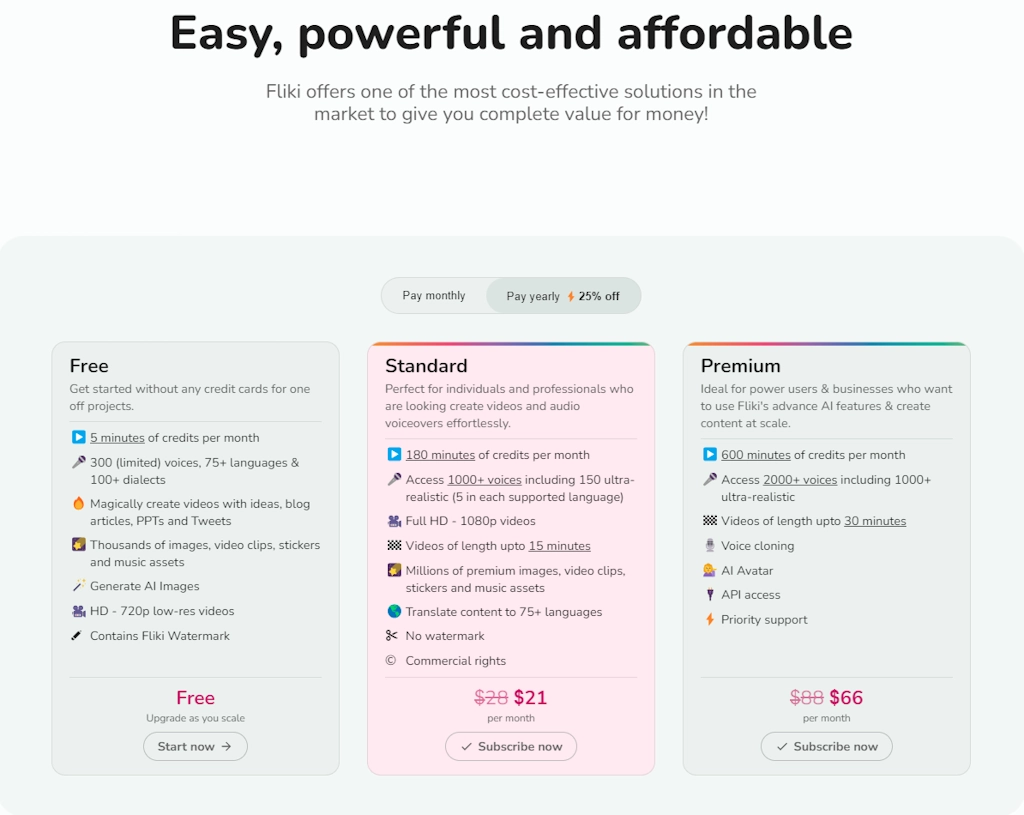
Fliki Ai offers various subscription plans based on individual needs.
The Basic Plan is free and includes 5
minutes of credits per month, enough to test the service and create short videos.
The Standard Plan costs $21 per month and includes 180 minutes of credits, full HD videos without watermarks, and full access to all features.
The Pro Plan costs $41 per month, increases credits to 360 minutes, allows the creation of longer videos (up to 30 minutes), and unlocks advanced features like 3D avatars.
In summary, Fliki Ai is accessible even with a limited budget, while more comprehensive packages with thousands of credit minutes are available for professional and intensive use. Renewal can be monthly or annually, with discounts on the annual subscription.
Free Plan: Start Easily
No need for credit cards, perfect for occasional projects.5 minutes of credits per month.
Access to 300 voices in over 75 languages and 100 dialects.
Create videos easily using ideas, articles, presentations, and tweets.
Thousands of images, videos, stickers, and musical resources.
Generate Images with Artificial Intelligence.
High-definition videos at 720p.
Contains the Fliki watermark.
Free to use; upgrade as you grow.
Standard Plan: Easy Creation for Individuals and Professionals
180 minutes of credits per month.Access to 1000+ voices, including 150 ultra-realistic (5 for each supported language).
Full HD videos at 1080p.
Video duration up to 15 minutes.
Millions of premium images, videos, stickers, and musical resources.
Translate content into over 75 languages.
No watermark.
Commercial rights.
Premium Plan: Ideal for Advanced Users and Businesses
600 minutes of credits per month.Access to 2000+ voices, including over 1000 ultra-realistic.
Video duration up to 30 minutes.
Voice cloning.
Avatar with Artificial Intelligence.
Access to the API.
Priority support.
Link
www.fliki.aiHow to CREATE VIDEOS from an IDEA or TEXT with Artificial Intelligence: Fliki.Ai Tutorial
You might also be interested in these articles
FAQ
Fliki Ai è uno strumento online basato sull'intelligenza artificiale che consente di creare e modificare video in modo rapido e semplice. Si può inserire una breve descrizione o testo, e Fliki Ai genera automaticamente un video completo con testo, immagini, clip video e voce sintetica..
Basta visitare il sito www.fliki.ai, creare un account gratuito e ottenere alcuni crediti iniziali. Una volta effettuato l'accesso, è possibile cliccare su Nuovo progetto e selezionare Da idea a video. Inserisci l'idea o il testo desiderato, personalizza le impostazioni e clicca su Crea. Il video sarà pronto in pochi secondi..
Fliki Ai offre diverse funzionalità, come la creazione di video da articoli, presentazioni, tweet o prodotti, voiceover con voci sintetiche, sottotitoli automatici, traduzione istantanea, green screen virtuale, gestione professionale dell'audio e avatar 3D personalizzabili..
Sì, Fliki Ai è intuitivo per l'editing video grazie all'interfaccia drag-and-drop e alla gestione basata sulle scene..
Fliki Ai consente di aggiungere musica di sottofondo scegliendo tra migliaia di brani gratuiti o caricando file audio propri. Per i voiceover, offre voci sintetiche realistiche e la funzione Clona la voce per personalizzare la voce del video..
Fliki Ai offre un piano gratuito con 5 minuti di crediti al mese. I piani a pagamento includono il Piano Standard a $21/mese con 180 minuti di crediti e il Piano Pro a $41/mese con 360 minuti di crediti e funzioni avanzate..
Il piano gratuito include 5 minuti di crediti al mese, accesso a 300 voci in oltre 75 lingue, possibilità di creare video facilmente, migliaia di risorse e immagini, video in HD a 720p con il watermark di Fliki..
Una volta che hai creato e personalizzato il video, puoi scaricarlo ed esportarlo in vari formati direttamente dall'interfaccia di Fliki Ai..
Sì, il Piano Standard e il Piano Pro di Fliki Ai includono i diritti commerciali, rendendolo adatto anche per utilizzi professionali.*.
Sì, Fliki Ai supporta la creazione di video in oltre 75 lingue e dialetti, offrendo una vasta gamma di possibilità di personalizzazione linguistica..
Written by Mokik
ChatBot AI MrPaloma
Utilizza la forza di ChatGPT per ricercare in tutti gli articoli di MrPaloma.com. Apri la chat.

Link referral
Tuttavia, tenete presente che i link referral non influenzano il nostro giudizio o il contenuto dell’articolo. Il nostro obiettivo è fornire sempre informazioni accurate, approfondite e utili per i nostri lettori. Speriamo che questi link referral non compromettano la vostra esperienza di navigazione e vi invitiamo a continuare a leggere i nostri articoli con fiducia, sapendo che il nostro impegno è offrirvi sempre il meglio.
Aiuta MrPaloma.com a crescere, utilizza uno dei seguenti link per iscriverti a qualche sito così che noi possiamo ricevere un omaggio. Scegli un prodotto dal nostro catalogo.